It is easy to get the table of contents alerts from your favourite journals delivered to your email inbox as soon as they have been accepted following the peer review process.
The home page of most journals will have a button (for example: ‘get alerts’ or ‘get eTOC’) you can click, and then record your email address (see example in Figure 1 below).
They will then email you a list of their latest publications periodically.
You will be able to view the title and abstract of an article, but for most journals will need to access the full text via a health service or university library.
NB, reading professional journal articles can contribute to achievement of your yearly CPD requirements for registration.
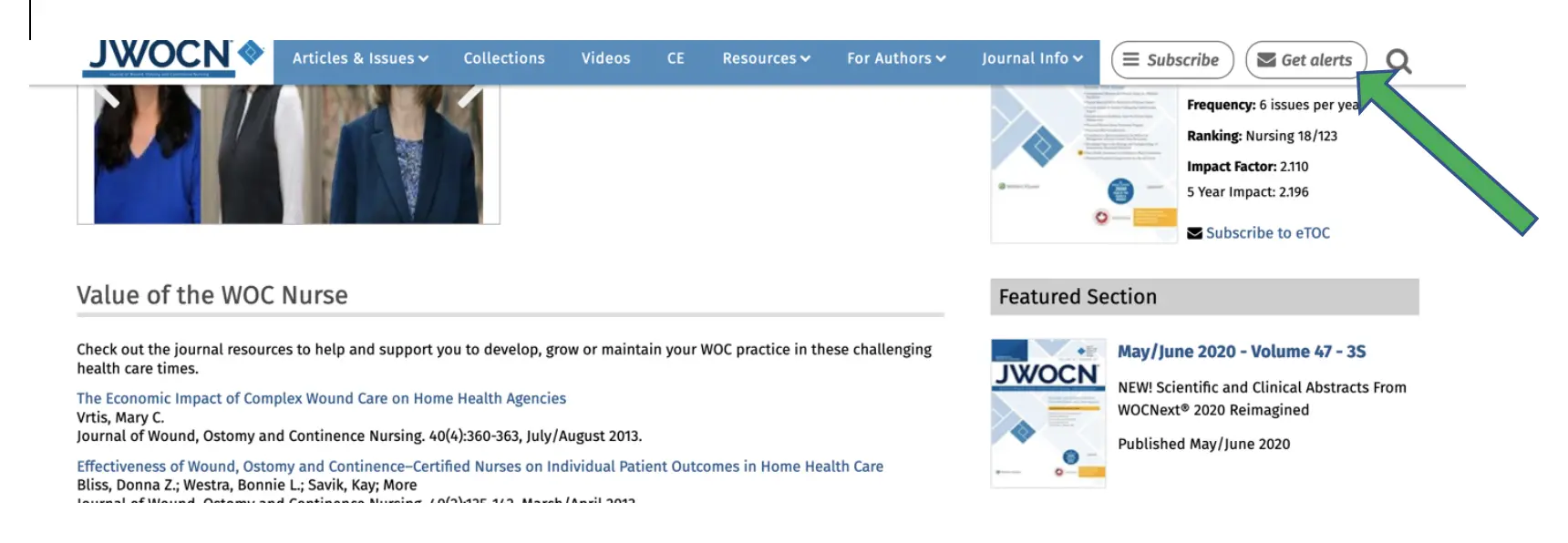 Figure 1 Example of a journal home page
Figure 1 Example of a journal home page
A list of professional journals you may want to consider as useful to your practice include:
- Australian & New Zealand Continence Journal – unfortunately the journal does not have a mechanism for journal alerts.
- BMC Urology
- British Journal of Nursing
- British Journal of Urology International (BJUI)
- International Journal of Urological Nursing
- Neurourology and Urodynamics
- Nursing Standard
- Urologic Nursing
- Wound Ostomy & Continence Nursing Journal
